How to install a Multi Output Frequency Oscillator (MOFO) in to a Sony PlayStation. The multi output frequency oscillator will allow a region modified console to have a correct video clock and a correct encoder subcarrier frequency when using a forced video refresh rate. It will also allow PAL60 operation for TV’s that do not support NTSC.
A MOFO install is the same as a DFO install if only using the GPU clock output, and the same as a MFO install if using GPU and SUB-A clock outputs.
PlayStation SCPH-550X PU-18 MOFO Install
PU-18 consoles generate the correct subcarrier clock frequencies for both PAL and NTSC when using a DFO/MFO/MOFO GPU clock output. MOFO SUB-B clock output is only necessary in a PU-18 if PAL60 operation is desirable.
This install will generate the correct GPU clock for both 50Hz and 60Hz modes, and make the console run in PAL60 when using composite video in both 50Hz and 60Hz modes.
Board Revision: PU-18 / 1-664-537-52 (*-11/*-21/*-62)
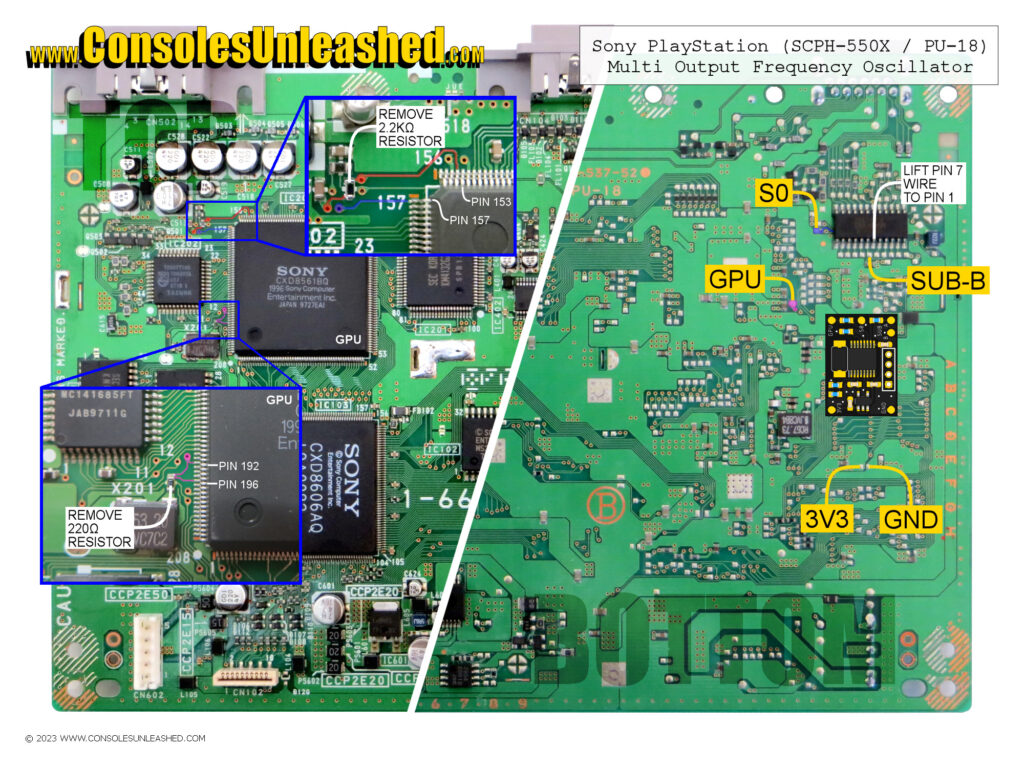
- Remove the RF shield located on the top of the console by desoldering the six solder connections. It is possible to leave the central and largest solder connection connected and bend the RF shield back to access the resistors that need removing. This might be a good option for some.
- Remove the 220ohm resistor connecting X201 to GPU Pin 192 & 196. This will completely isolate the clock from the GPU ready for the MOFO GPU clock to be used instead.
- Remove the 2.2Kohm resistor that connects GPU Pin 153 to RGB Encoder Pin 6. This will disable the subcarrier clock generated inside the GPU from entering the RGB Encoder.
- Connect MOFO S0 pad to a point that connects to GPU Pin 157. This pin will change from Ground and 3.3V depending on the region of the game being run. This is used to switch the MOFO’s GPU clock frequency.
- Connect MOFO GPU pad to a location that connects to GPU Pin 192 & 196. This supplies the new GPU clock that will change frequency depending on the console’s region.
- Connect MOFO SUB-B pad to the location that connects to RGB Encoder Pin 6. This supplies the fixed PAL subcarrier clock for PAL60 operation.
- Lift RGB Encoder Pin 7 and wire it to RGB Encoder Pin 1. This will set the RGB Encoder to always work in PAL mode for PAL60 operation.