Description
Sega Master System Model 2 Switchless Region, Pause & BIOS Support Mod Kit
This is a 3-in-1 mod kit for the Sega Master System model 2 incorporating a switchless region mod, a dual controller pause button mod and a BIOS support mod onto one PCB. There will be two versions of the kit available, quick solder boards for SEGA 315-5237 and SEGA 315-5216 chips. Please open your console to know which version you need.
50/60 Hertz Video Rate Switching
When the Master System Switchless Region Mod is correctly installed the console will be able to run games in their correct aspect ratio and speed.
The reset button is used to cycle through the video refresh rates.
- Setting 1 = Green LED – 60Hz
- Setting 2 = Red LED – 50Hz
If you are running your PAL systems in 50Hz, you are really doing the games a great disservice. I consider these switchless mods necessary for PAL consoles.
Dual Controller Pause Button
The Sega Master System is a fun console but Sega did not include a pause button on the controller, instead they put one on the console itself. Many games require pausing to access the game inventories and because of this lack of an easy access pause button it can often make what should be a fun experience into a bit of a chore. Did you know you can turn on the ring you collect in Alex Kidd in Miracle World and shoot stuff? makes for a much more fun experience. This kit allows you to access the important in game menus with your controller to vastly improve the Master System gaming experience.
Up until now the only way to install the pause button into the controller was to do a messy deadbug install with no real way of making sure the switch hole was positioned well.
My kit makes the install a breeze.
Dual Pause Board
The Dual Pause board has everything needed to control the pause button via two controllers and it installs on the bottom of the Master System mainboard with pads placed for easy wiring.
Controller Switch Board
The controller switch boards do two things. They house the components to make the pause button work via an impossible button combination and they double as drill templates for cutting the switch holes.
With these boards the switch installs will be perfect and repeatable every time.
Tim Worthington’s FM Sound Module Support
If you want to run Tim Worthington’s FM sound module you usually have to install an On/Off switch by drilling a hole in the back of the console. With this region mod the FM sound module can be turned on and off via pushing the reset button. This feature is activated by closing the FM jumper to the Y position. In this mode there are four modes selectable via the reset button. Standard 50Hz (Red LED), Standard 60Hz (Green LED), 60Hz with FM sound activated (Yellow LED), and 60Hz with FM sound module & Japanese region activated (Yellow LED). The extra Japanese mode is required for games like Wonder Boy 3 which will only output FM sound when the console is set to the Japanese region.
Japanese BIOS Support
If a Japanese BIOS has been installed into the system along with the original BIOS, this mod kit can switch to the Japanese BIOS when the Japanese mode is activated.
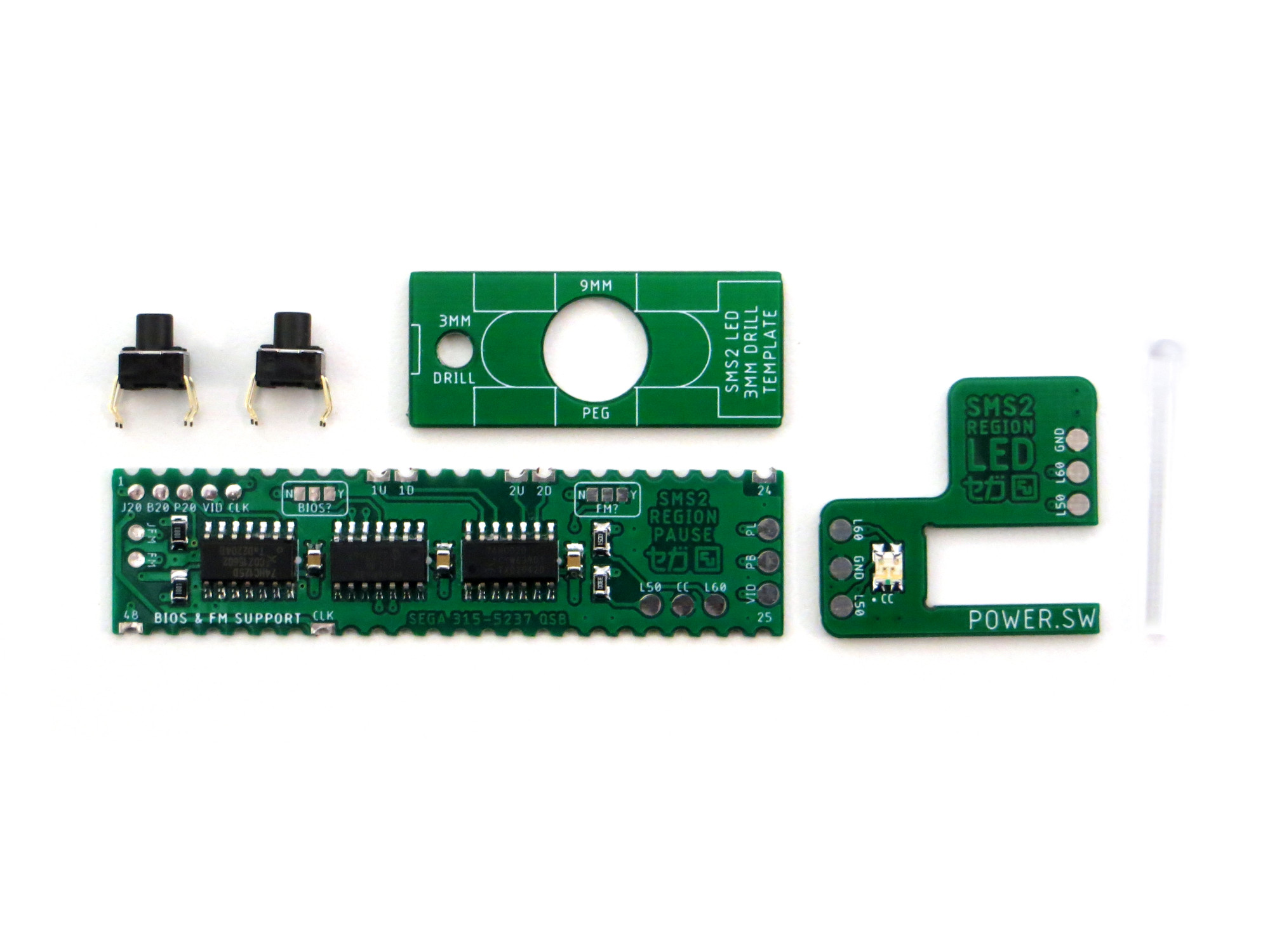
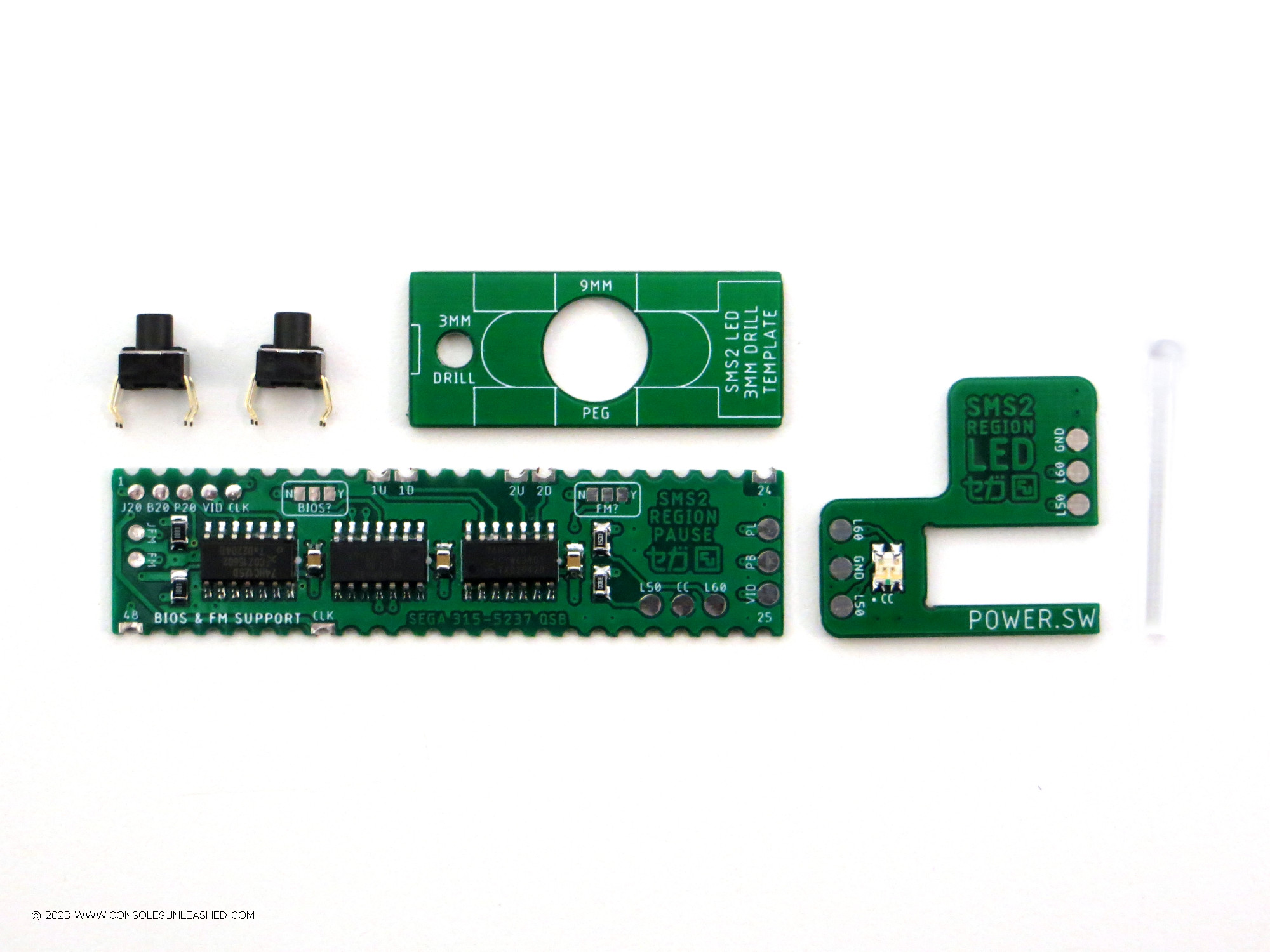
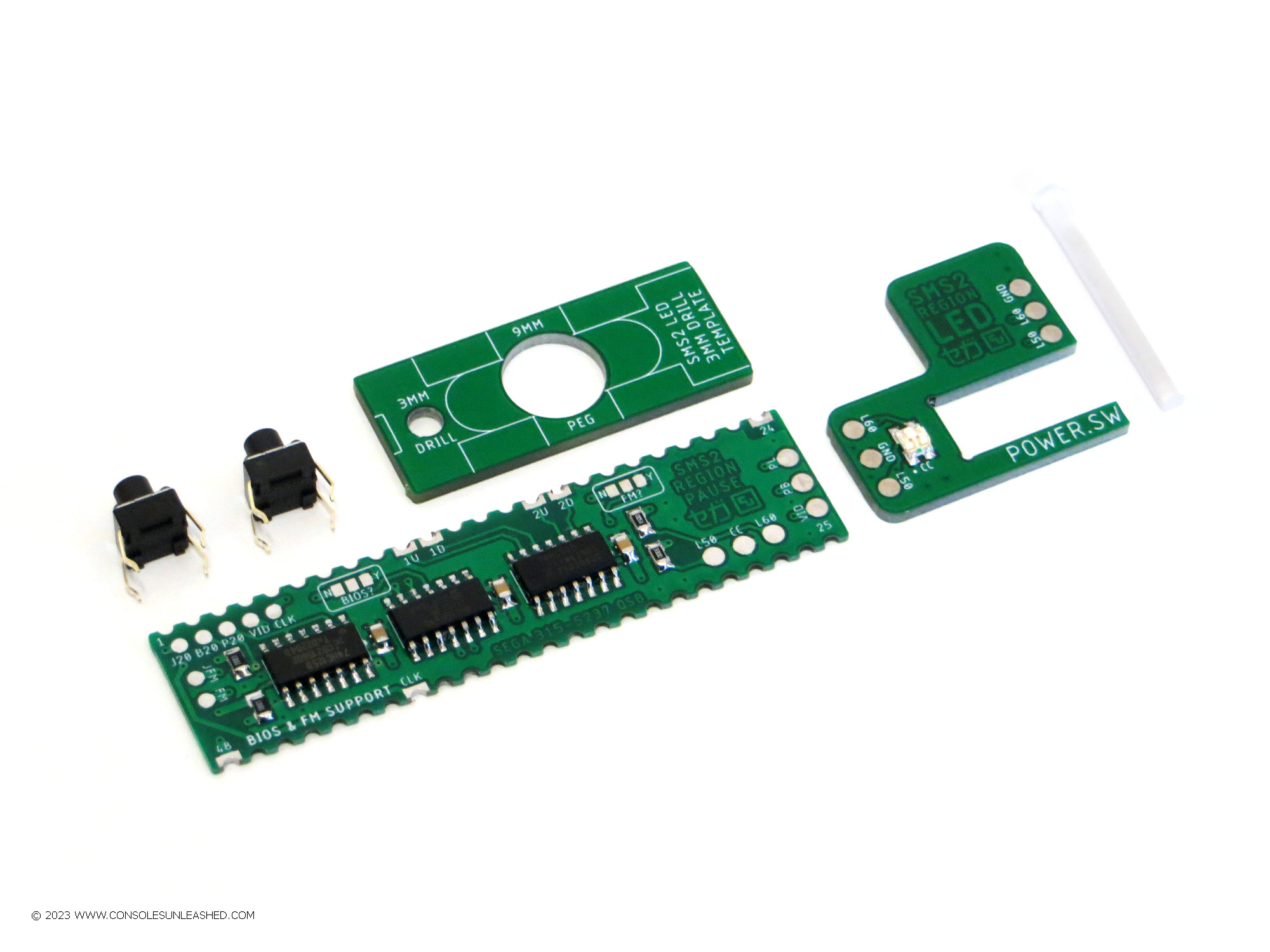
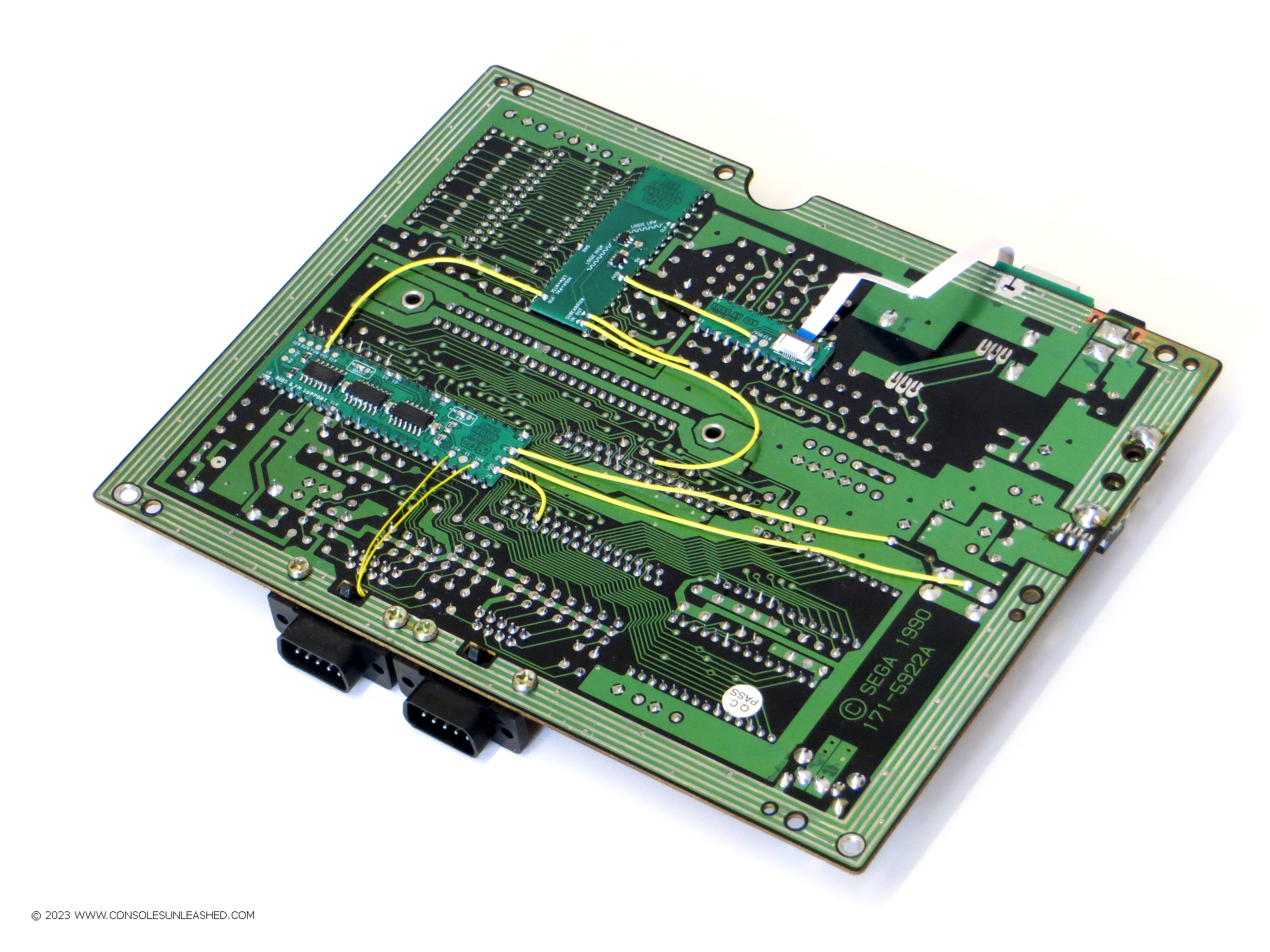
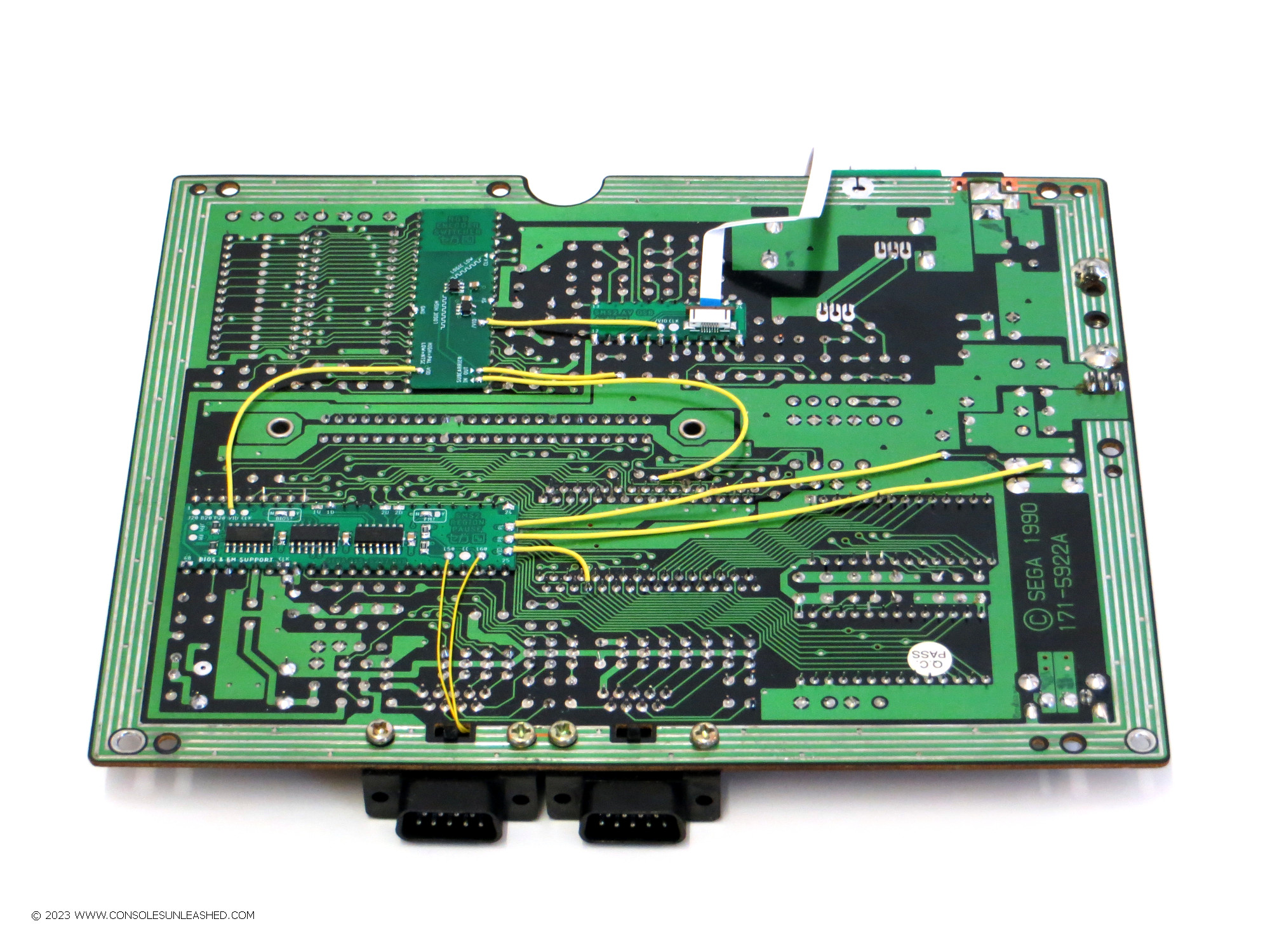
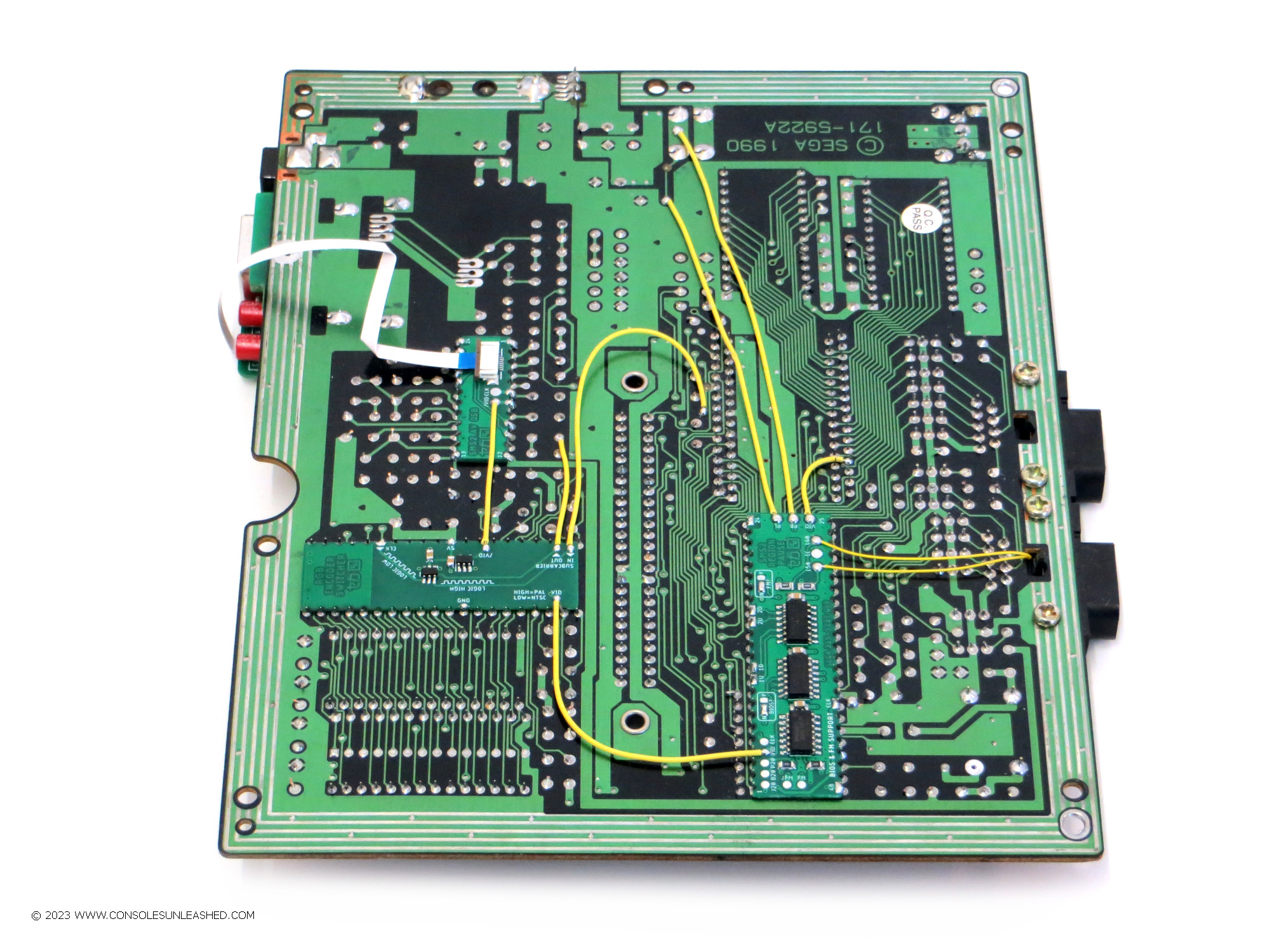
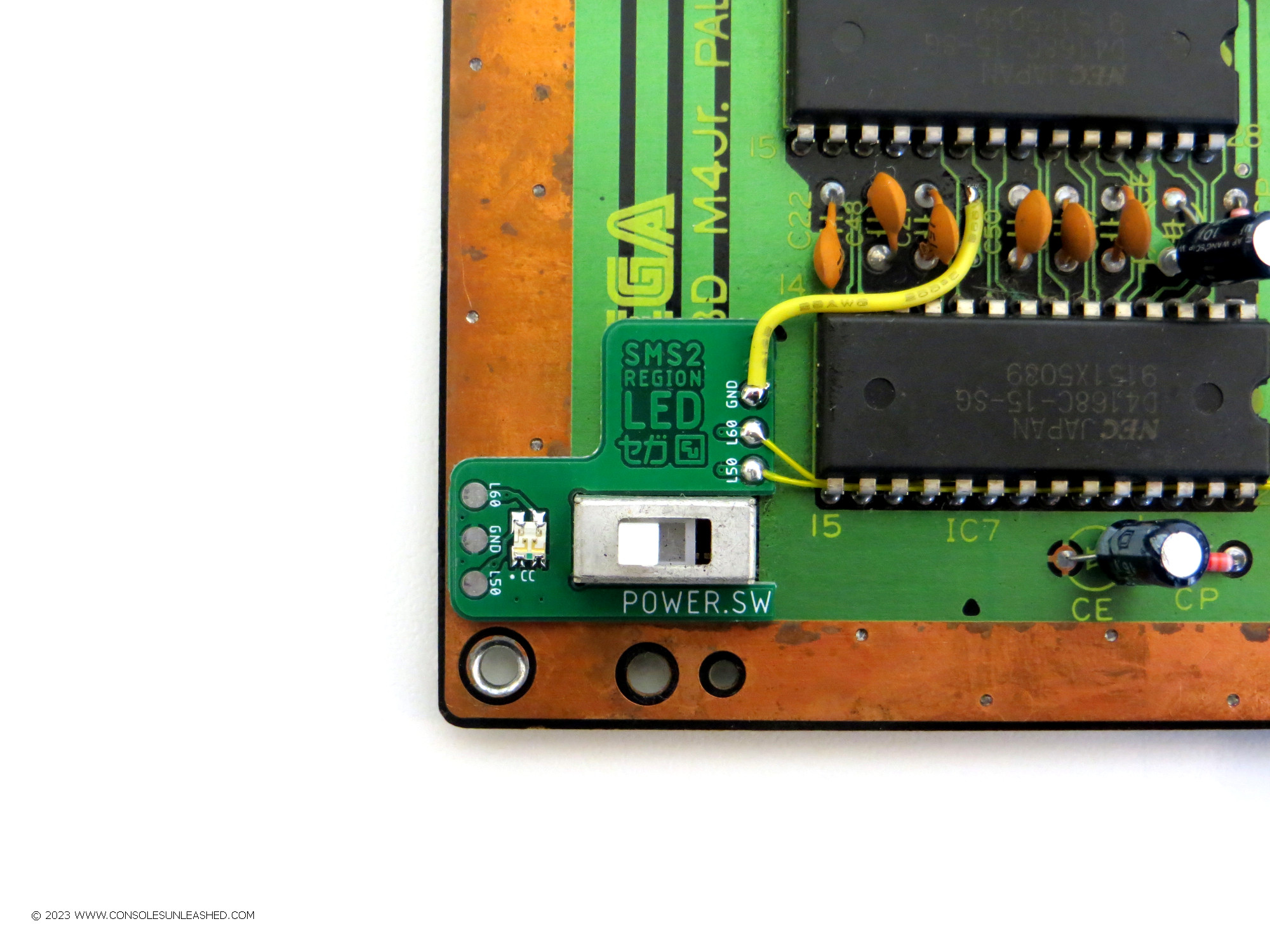
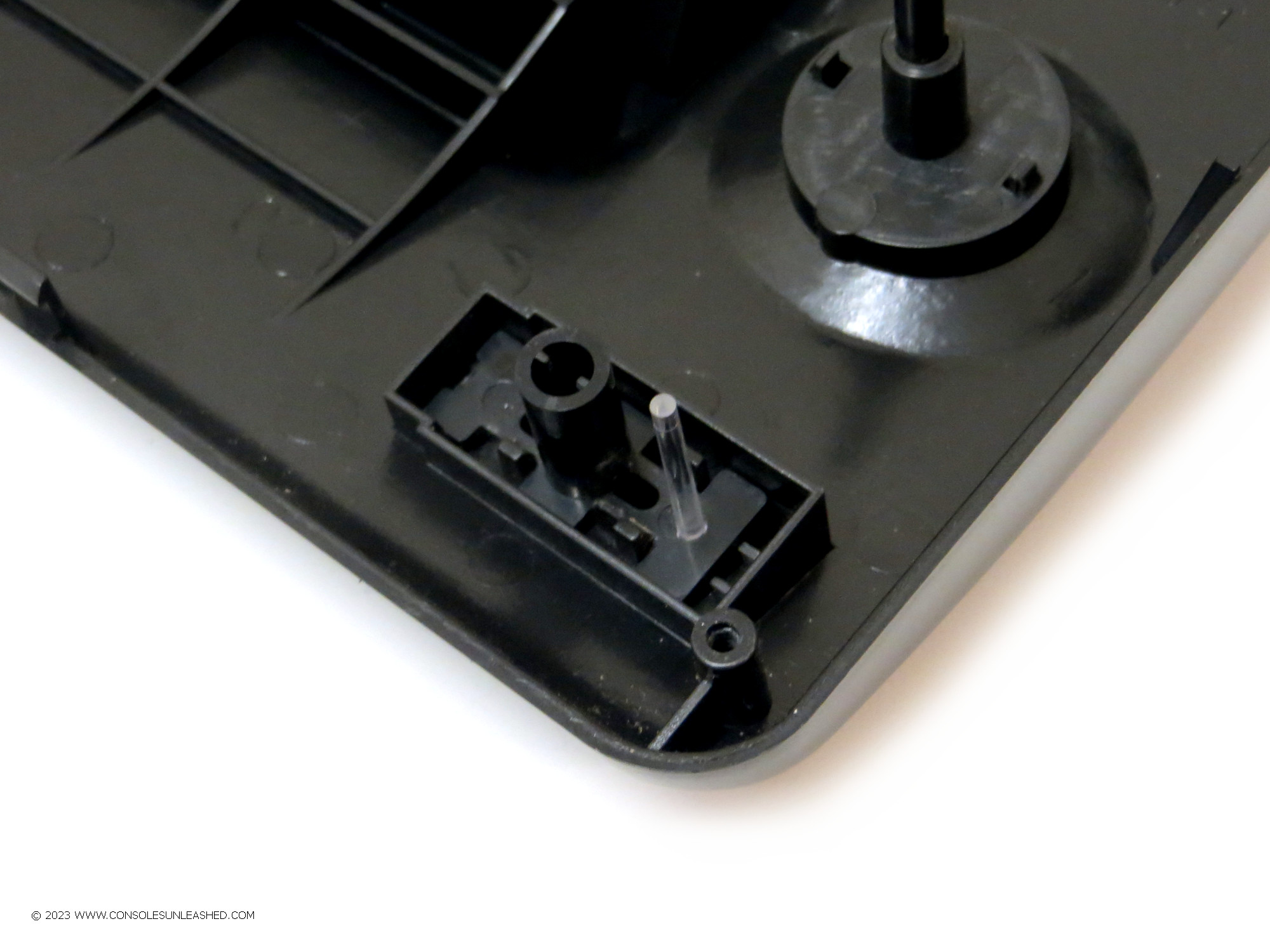

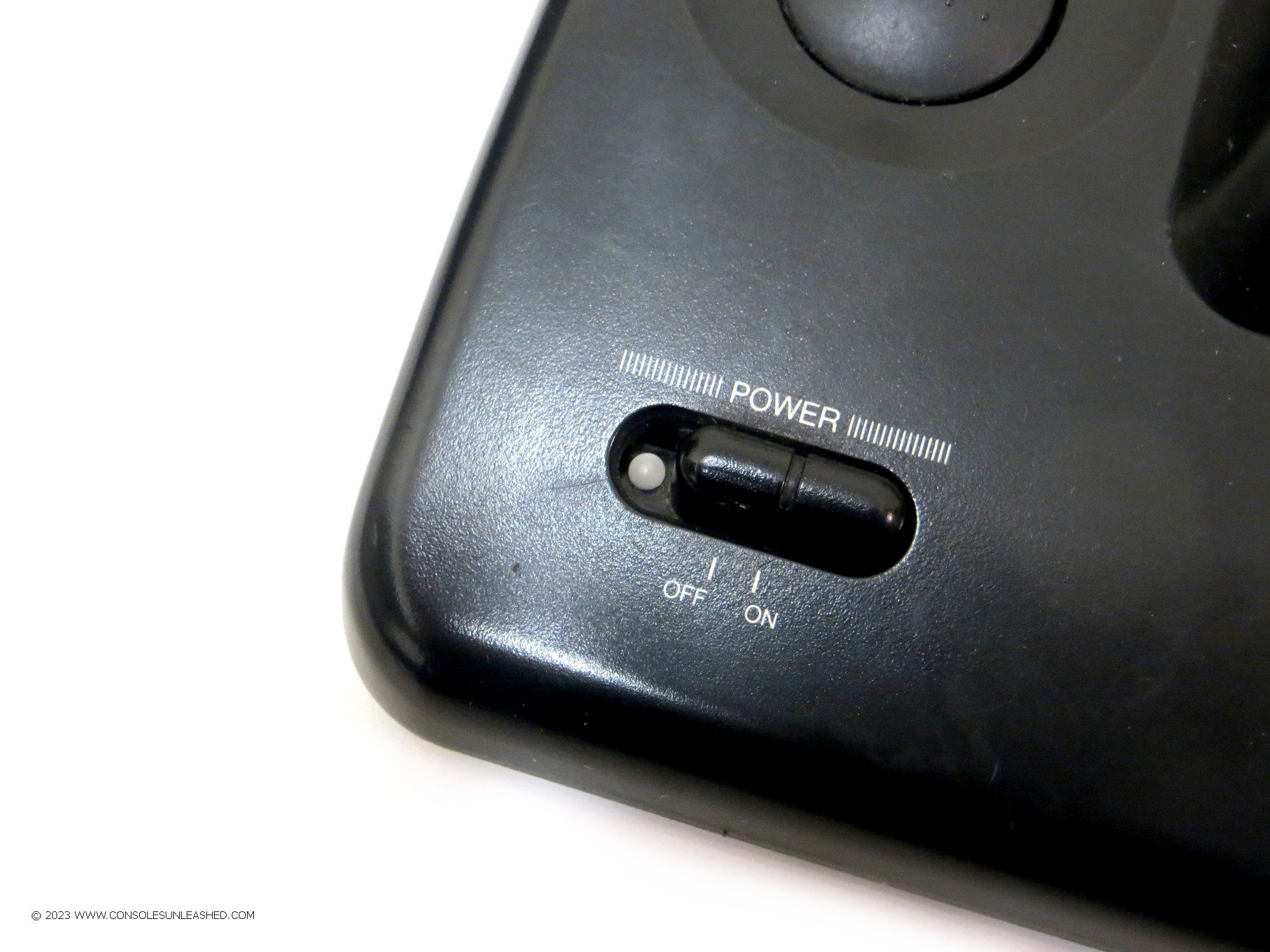




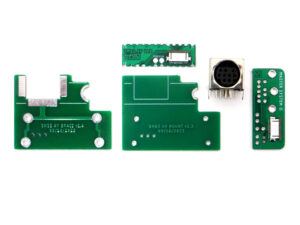
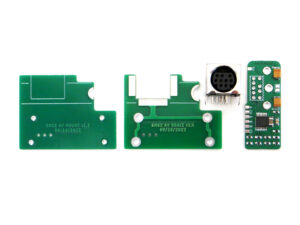
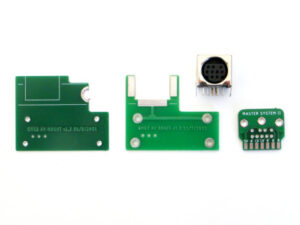


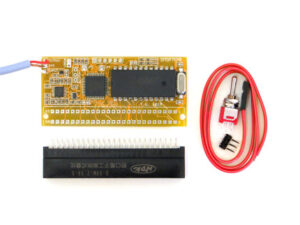
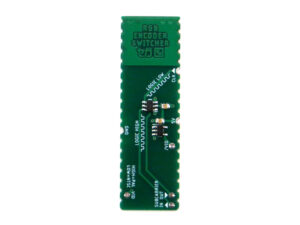
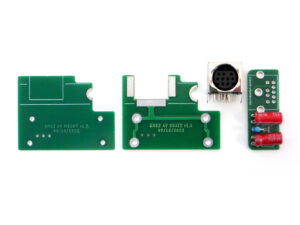
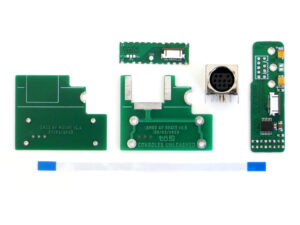

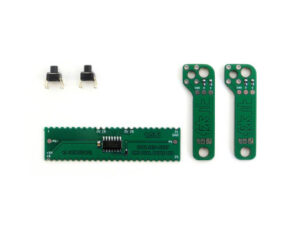
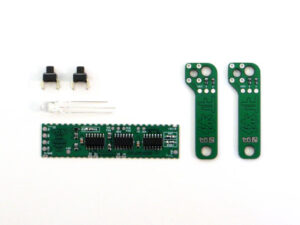
B T J Schofield –
Another great mod from consoles unleashed, very easy to install and works a treat